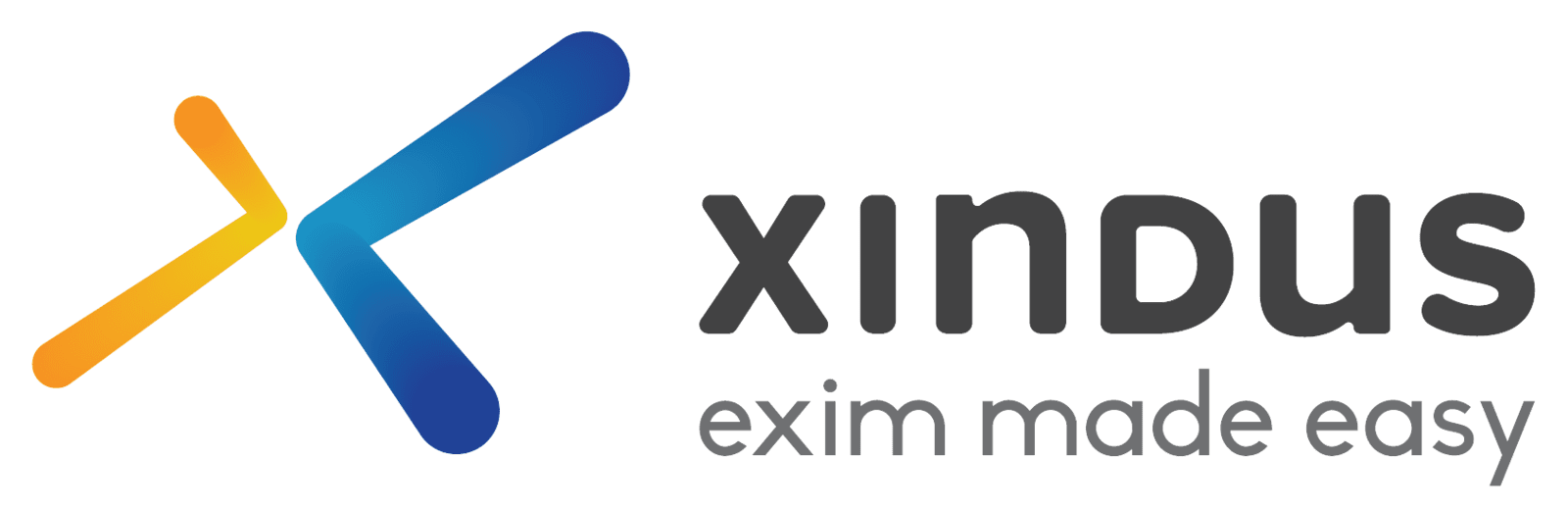Understanding Amazon FBA Storage Fees:
A Comprehensive Guide
If you’re an Amazon seller utilizing the Fulfillment by Amazon (FBA) service, you’re probably aware that storing your products in Amazon’s fulfillment centers comes with associated costs. Whether you’re just starting out or have been selling for a while, understanding these storage fees is crucial for managing your business effectively. This guide breaks down the two primary types of Amazon FBA storage fees, provides tips to avoid long-term storage costs, and explains recent updates.
What Are Amazon FBA Storage Fees?
These fees are charged to your Amazon seller account monthly, typically between the 7th and 15th of the month following the period in which the fees were incurred. The calculation is based on the daily average volume of space your inventory occupies, influenced by product type, size-tier, and the time of year. Amazon frequently updates these fees, with the most recent changes taking effect in 2024.
1. Monthly Inventory FBA Storage Fees
a. Basic Storage Fees
b. Storage Utilization Surcharge
- You have a Professional seller account.
- Your first shipment was made over 365 days ago.
- Your average daily inventory volume exceeds 25 cubic feet.
- Your storage utilization ratio exceeds 26 weeks (22 weeks from April 1, 2024).
What Is the Storage Utilization Ratio?
Amazon Aged Inventory Surcharge
2. Tips to Avoid Long-Term Storage Fees
Tip 1: Monitor Inventory Levels:
Regularly check your inventory levels and ensure you’re not holding excess stock in Amazon’s warehouses.
Tip 2: Use Amazon’s Tools:
Utilize Amazon’s Inventory Performance Index (IPI) to get insights into your inventory management and make informed decisions.
Tip 3: Implement a Removal Strategy:
Regularly review and remove slow-moving or obsolete inventory to avoid long-term storage fees.
Tip 4: Optimize Listings:
Ensure your product listings are optimized to improve sales velocity and reduce the likelihood of inventory aging.
Understanding and managing Amazon FBA storage fees effectively can significantly impact your profitability. By staying informed about fee changes and implementing strategic inventory management practices, you can minimize your storage costs and keep your business running smoothly